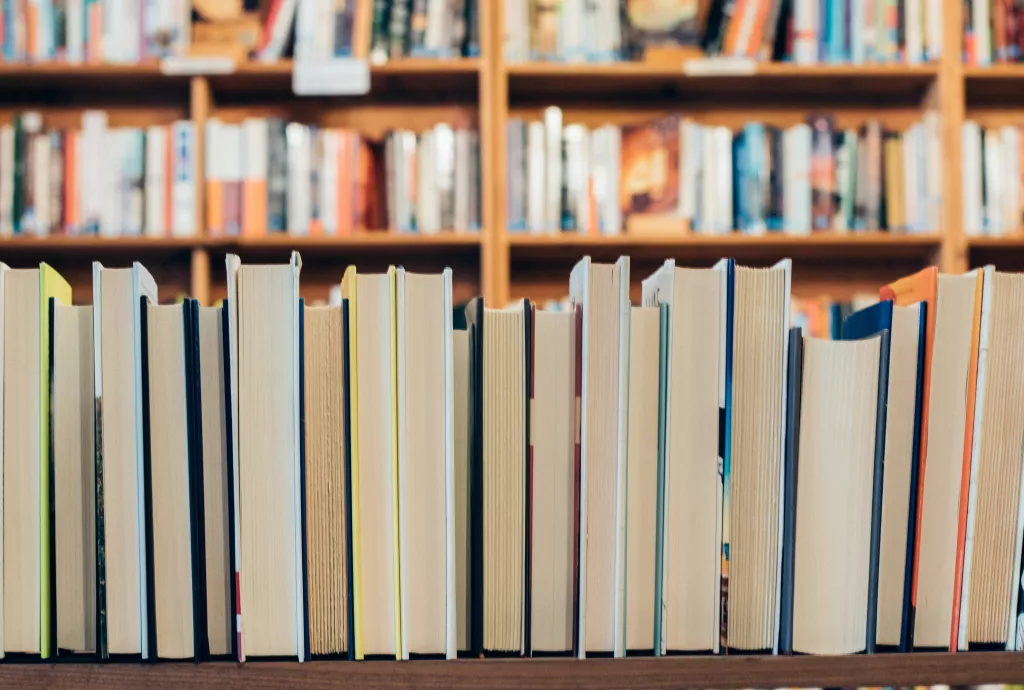Find Your Textbook Costs
Steps to Find Your Textbook Costs
Visit the Confederation College Bookstore
Search Option 1: Currently Registered Students (with Student ID)
If you are a current student and registered in your courses for the upcoming semester, you can search for your required books and their associated costs using your Student ID.
- Enter your Student ID and click Enter.
- Under the Term drop-down menu, ensure the appropriate term is selected (e.g. Winter 2025)
- Click the Find Courses link to finalize your search.
- Review the required textbooks and their associated costs.
Search Option 2: Not Registered/No Student ID
If you are not a current student or are not registered in your upcoming semesters courses, you can search by your individual required courses using the Shop by Courses option.
Note: Specific course requirements for your program and semester can be found on your individual program information page. Find this by selecting Courses in the program navigation drop-down menu at: confederationcollege.ca/programs-courses/search
- Use the drop-down menus to select the following:
- Term: Choose the correct academic term (e.g., Fall 2025, Winter 2025).
- Department: Select your course's department (e.g., ENG for English).
- Course: Enter the specific course code (e.g., ENG101).
- Section: Choose your section if applicable.
- Once you have entered all your required courses, finalize your search by clicking Find Materials.
- Review the required textbooks and their associated costs.