Photo-ID - CampusCard
CampusCard
Confederation College is now offering a new and improved student photo-ID card (CampusCard) for all students. Please note the new ID cards are only valid for the 2024/2025 school year, beginning on September 1, 2024.

Your student CampusCard can be used to:
- Identify you as a student at Confederation College.
- Access City Transit bus pass (for qualifying Thunder Bay Campus students only).
- Library – check-out books and other resources.
- SUCCI Wellness Centre – for accessing (check-in) for the facility.
- Cafeteria – for use with student meal plan (if purchased).
- And more!
Prerequisites:
To qualify for a Confederation College student CampusCard you must:
- Be a Confederation College student registered as a full-time or part-time student.
- Have paid your program/course tuition fees for the upcoming semester.
- Have Registered for your program/courses for the upcoming semester.
- Provide a verification document* — this is another government-issued Photo-ID Card such as a Passport, Driver’s License, Health Card, Status Card, Age of Majority Card, etc.
*Note: Verification documents uploaded onto the CaptureME app (see section below) are only used to verify your initial application for a student CampusCard. Once your application is approved, your verification document is safely deleted and not stored with the College or the CaptureME app.
How to Get My Confederation College Student CampusCard
Students may apply for a Confederation College student CampusCard within 24 hrs after they have registered and paid their tuition fees for the upcoming academic school year or semester.
When selecting a CampusCard, students will have the choice of obtaining a Digital ID card to download and use via an app on mobile devices, or a physical (Printed) card.
Students may only select to get a Digital ID OR a Printed CampusCard (students may not receive both).
NOTE: both the Digital ID and the Printed CampusCard give all the same benefits and access.
There are two ways to apply for a CampusCard:
- Online CaptureME Complete an online application using the CaptureME app (for Digital ID and Printed CampusCard). Using the CaptureME app, students will be able to submit a photo of themselves online and then choose to receive a Digital ID or Printed student CampusCard.
- Visit the Paterson Library Commons (2nd Floor Shuniah) to have your picture taken in-person and your CampusCard printed on the spot (only Printed cards are available from the Library).
Applying for Your Student CampusCard Using Online CaptureME
Using CaptureME, students can apply online to obtain their student CampusCard.
- Login to the MyCampus portal
- On the left-side menu in the LaunchPad area, click on ‘CaptureME – CampusCard’.
- If required, login to the CaptureME site using your regular College username and password.
- Once logged into CaptureME follow the steps to upload a verification document, upload or capture a photo of yourself, and then choose either a Digital ID or Printed CampusCard (students may only select one).
How to get a Digital ID CampusCard
Choose a Digital ID CampusCard to get your student card via the identityONE app on your mobile device (this method is quick and easy!)
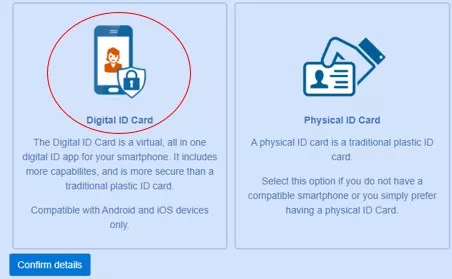
How to get a Printed CampusCard
If you are selecting to get a Printed CampusCard – choose ‘Physical ID Card’
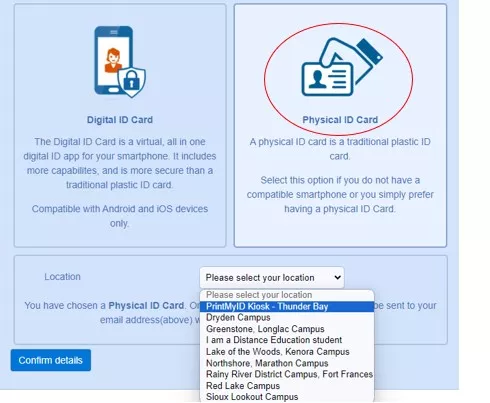
- Thunder Bay campus students can select to get your card printed at the PrintMyID Kiosk (self-service) located in the Shuniah Building on the first floor Student Commons area. Select “PrintMyID Kiosk – Thunder Bay” from the list to do this.
- Regional campus students wanting a printed CampusCard MUST select their campus in the drop-down list. Upon submission and approval of your application, your CampusCard will be mailed to the regional campus within 7-10 business days.
CampusCard Approval Process
After submitting your CampusCard application with CaptureME, students will be notified via their College e-mail within 3 business days if their application and photo has been approved.
Note: CampusCard applications may be rejected by the College if improper verification documentation is provided or if your picture does not meet the specifications as shown in the CaptureME app.
If a student selected to get a Mobile ID CampusCard, the students will get an additional e-mail to their College account (once your CampusCard is approved) with instructions on how to download the IdentityONE app as well as their Digital ID CampusCard.
Thunder Bay campus students that elected to get a printed card via the PrintyMyID Kiosk, will be given instructions on how obtain their card within the approval e-mail. Once you receive this e-mail you will be able to visit the kiosk to print your card at any time.

TIP! Choosing a Digital ID CampusCard is generally the fastest way to get your card. Plus, since the card is a digital one accessed via an app on your mobile device, your CampusCard can never be lost or stolen and can be easily redownloaded if you get a new phone.
Please see the video below on how to use the CaptureME application to apply for your CampusCard.
Obtaining your Student CampusCard In-Person at the Shuniah Building Paterson Library
Students who elect to not apply for their CampusCard using the CaptureME app (as above), can obtain a Printed Student ID card by visiting the Paterson Library Commons on the 2nd floor of the Shuniah building. There, students can have their photo taken and their CampusCard printed on the spot.
Lost/Stolen CampusCards
A student that has lost their CampusCard or has had it stolen, must report the missing card to the College as soon as possible ([email protected]).
To receive a replacement CampusCard, a student can then visit the Paterson Library Commons on the 2nd floor of the Shuniah Building to get their card re-printed. In order to get a new CampusCard, students will be required to pay a replacement fee:
- 1st ID Card lost/stolen: $25
- 2nd ID Card lost/stolen: $50
- 3rd ID Card lost/stolen: $75
For More Information
For further questions or information on the CampusCard program, please contact [email protected].

