Blackboard (Student IT)
Blackboard
Blackboard is Confederation College’s primary academic e-learning tool (learning management system).
Within it, College faculty can setup ‘virtual’ classrooms where students can access a variety of information as well as activities pertaining to each of their classes. Blackboard courses can include:
- Course/teacher announcements
- Tests/quizzes
- Student marks
- Course documents
- And much more...
There are two was to access the Blackboard system:
- From a web browser. Currently the preferred browser is Google Chrome.
- Using the mobile app. iOS users can download the app from the App Store while Android uses can visit the Play Store.
How to Login to Blackboard
- Blackboard is a web-based application and can be accessed through any Internet connected computer via the College's portal by typing in the URL: https://portal.confederationcollege.ca into your web browser.
- At the portal login page enter your College username and password and then click the Login button.
- Once you are logged into the college's portal, on the left-hand side of the page under the LaunchPad section you will see the Blackboard link. Click on this icon to be automatically logged into the College’s Blackboard system.
Image
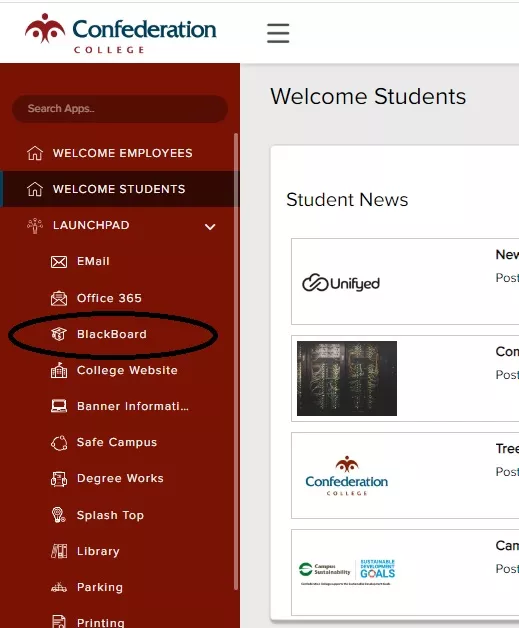
Using Blackboard
Blackboard offers a Blackboard Learn Help for Students website. This site is full of helpful documentation, FAQ's, how-to videos, and other resources to assist students in learning to use Blackboard Ultra.
Blackboard Ultra Student Help Centre Website
https://help.blackboard.com/Learn/Student/Ultra
Blackboard Ultra Student How-to Videos
https://help.blackboard.com/Learn/Student/Ultra/Watch_Videos

